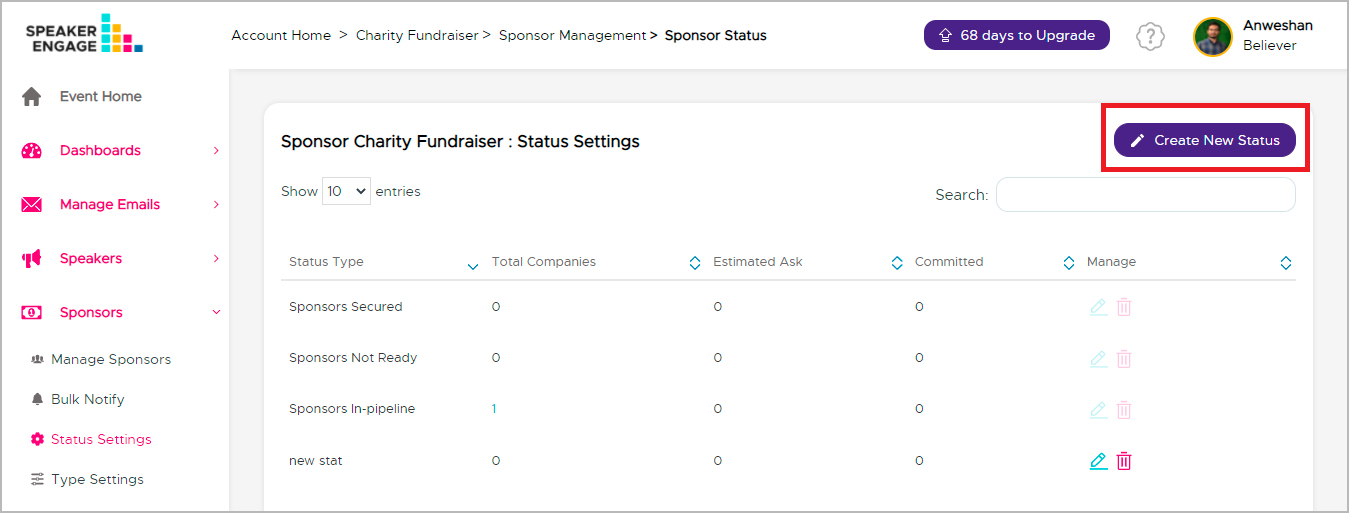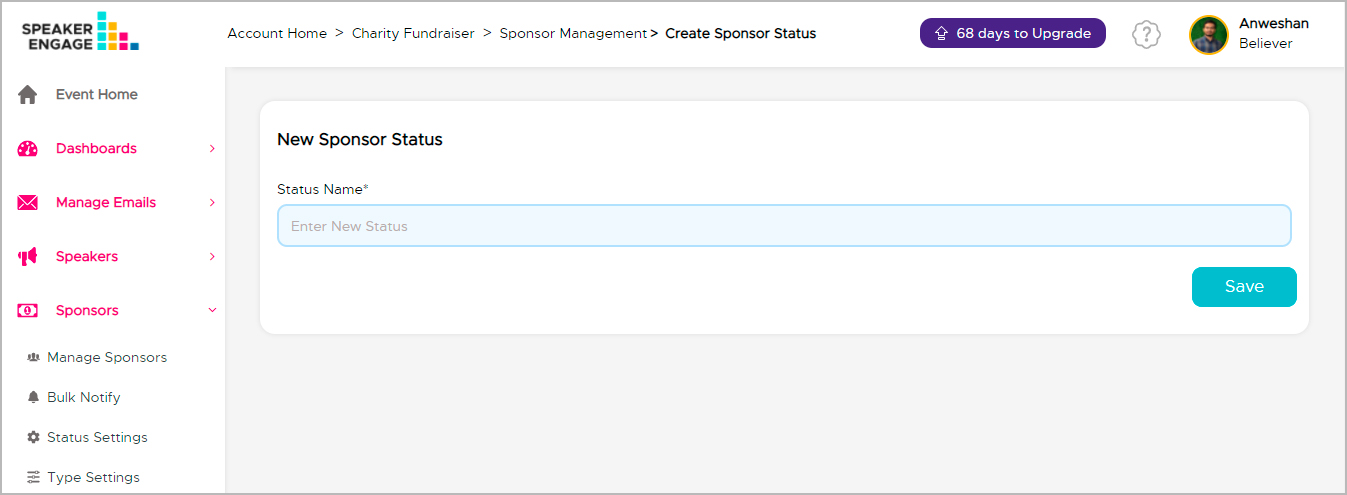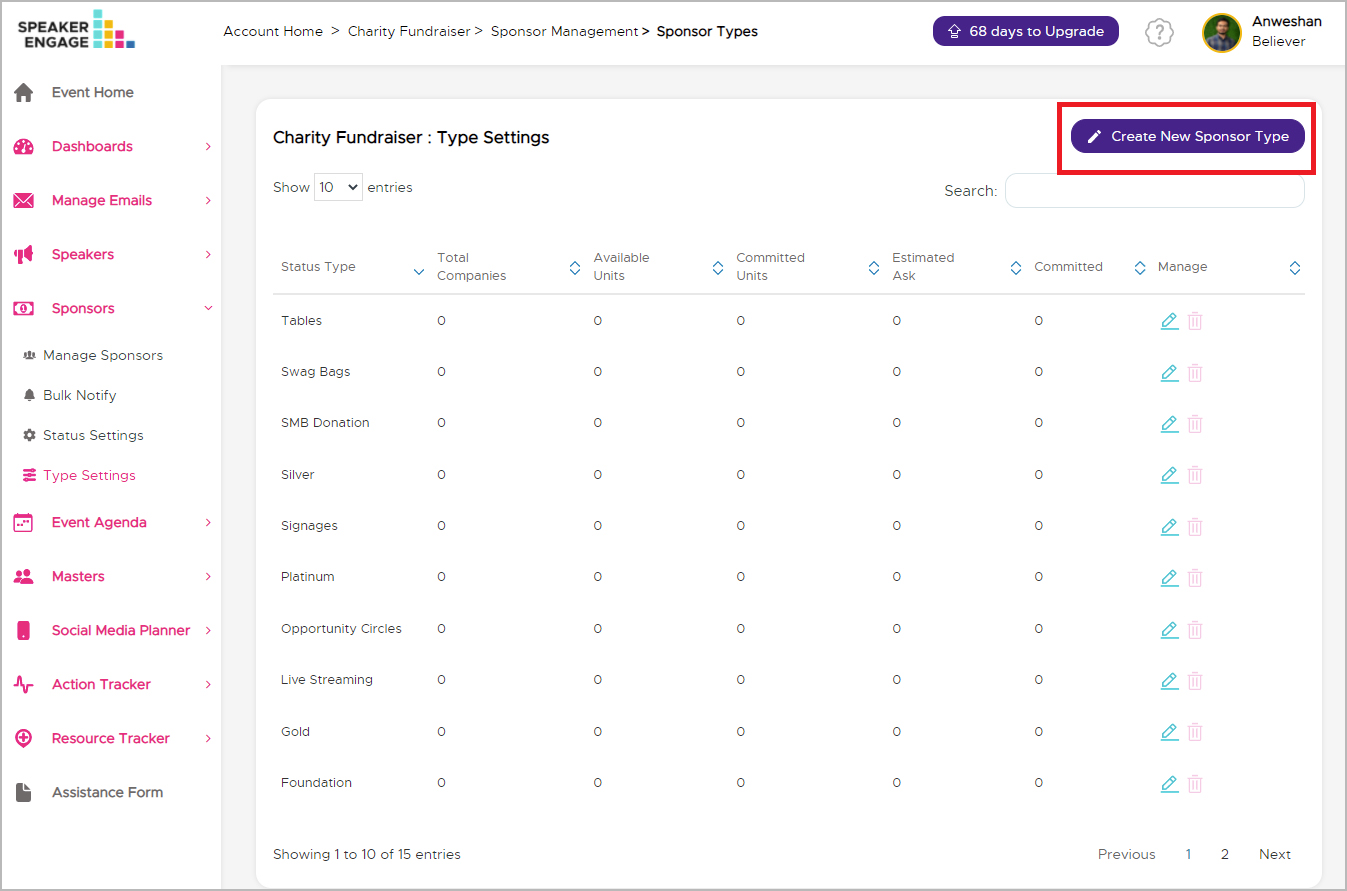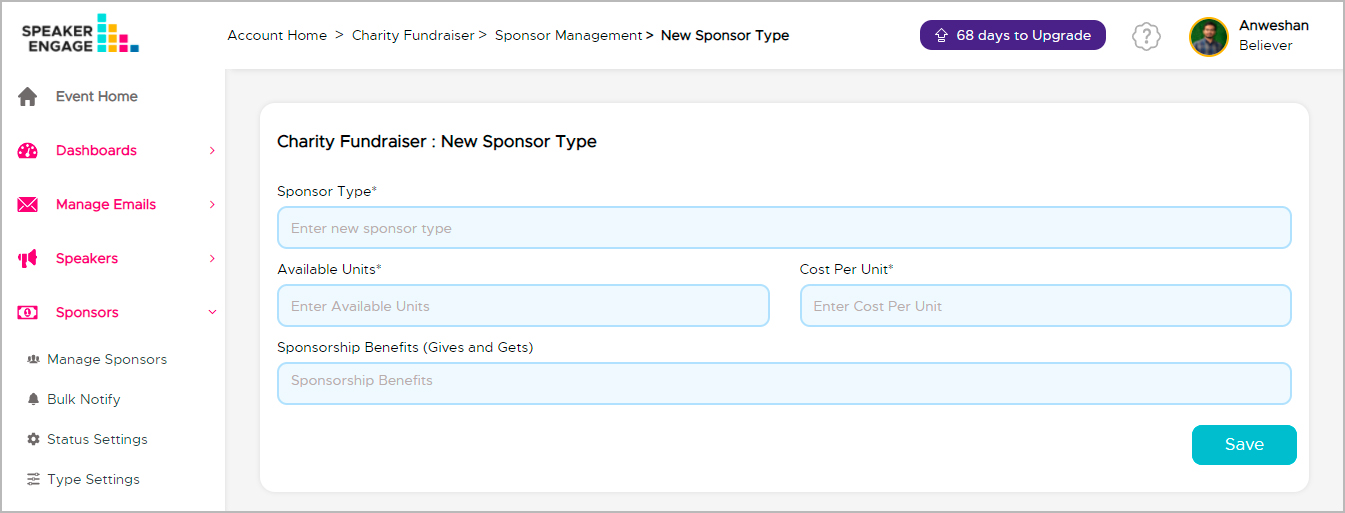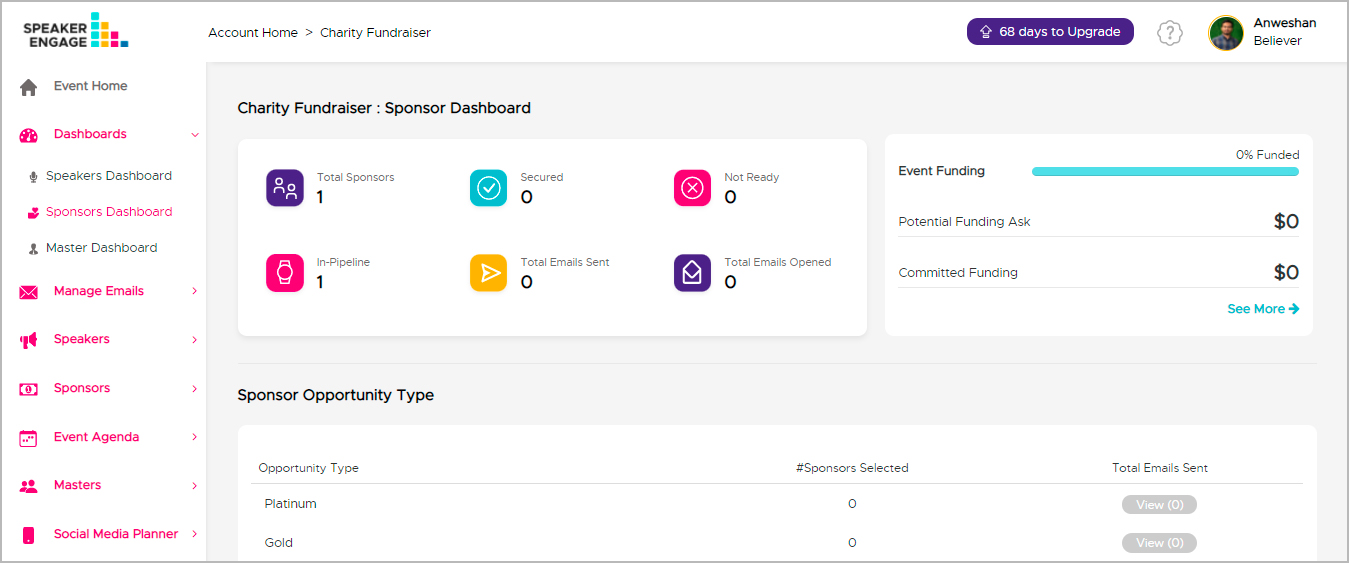How can I add new sponsors to my list?
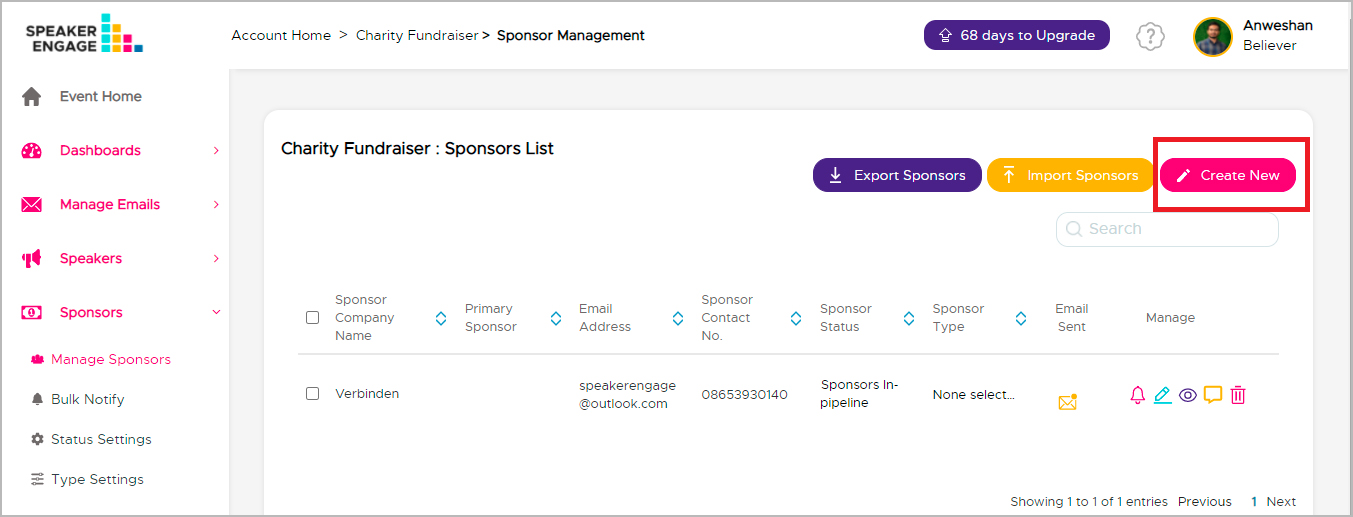
Step 1: Click on 'Create New' from the 'Manage Sponsors' section.
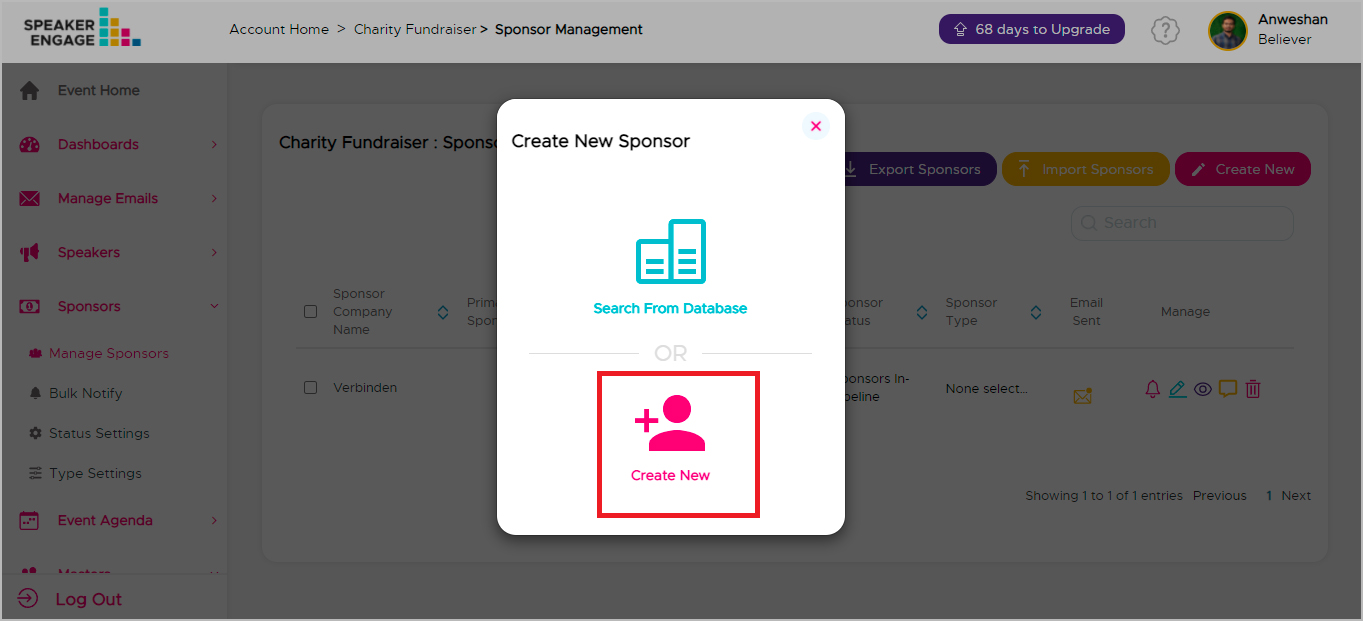
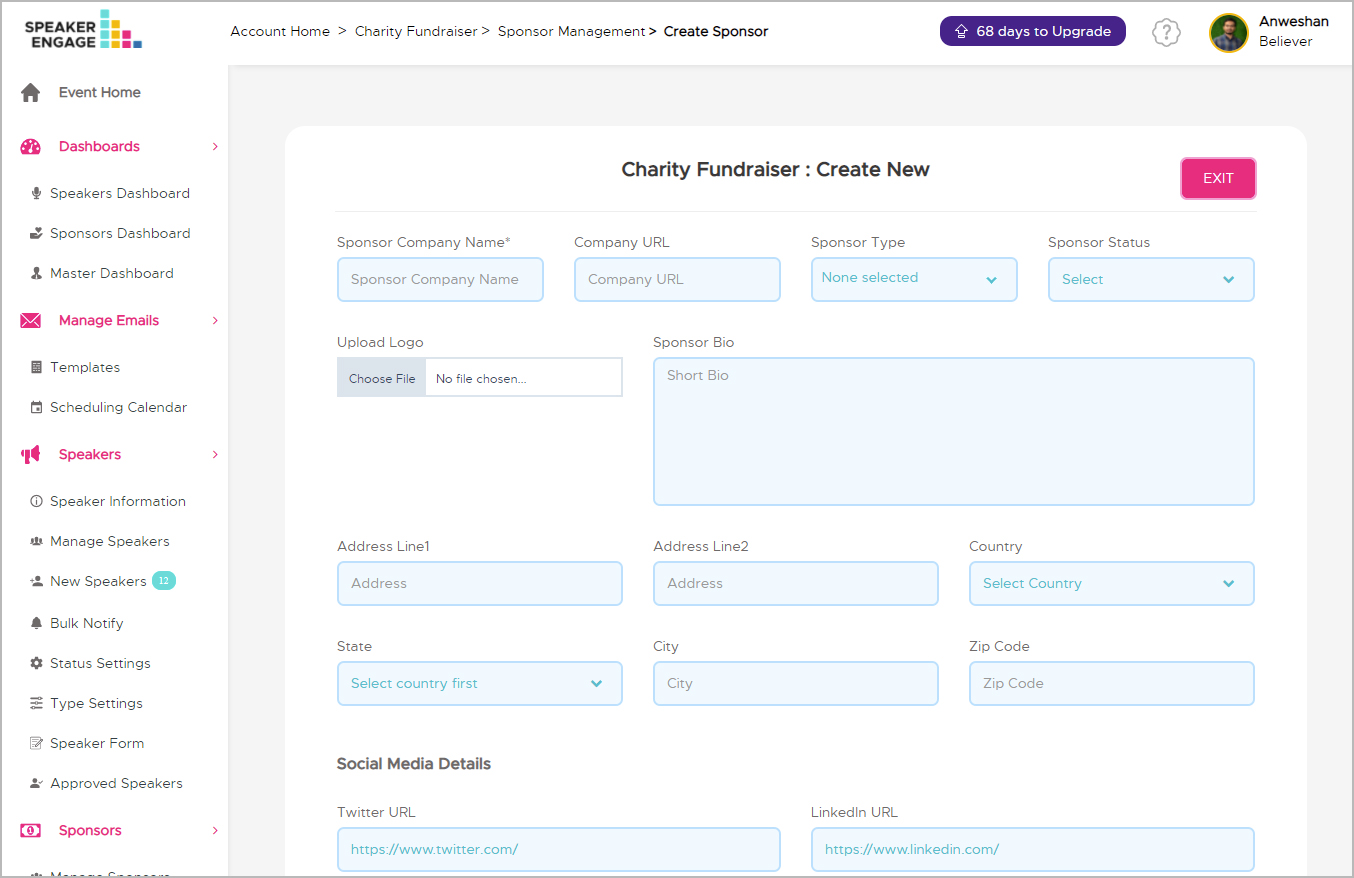
You do not need all the information to fill at this time, only the mandatory fields. You can request for additional information with the 'Request' feature.