How do I create an account on Speaker Engage?
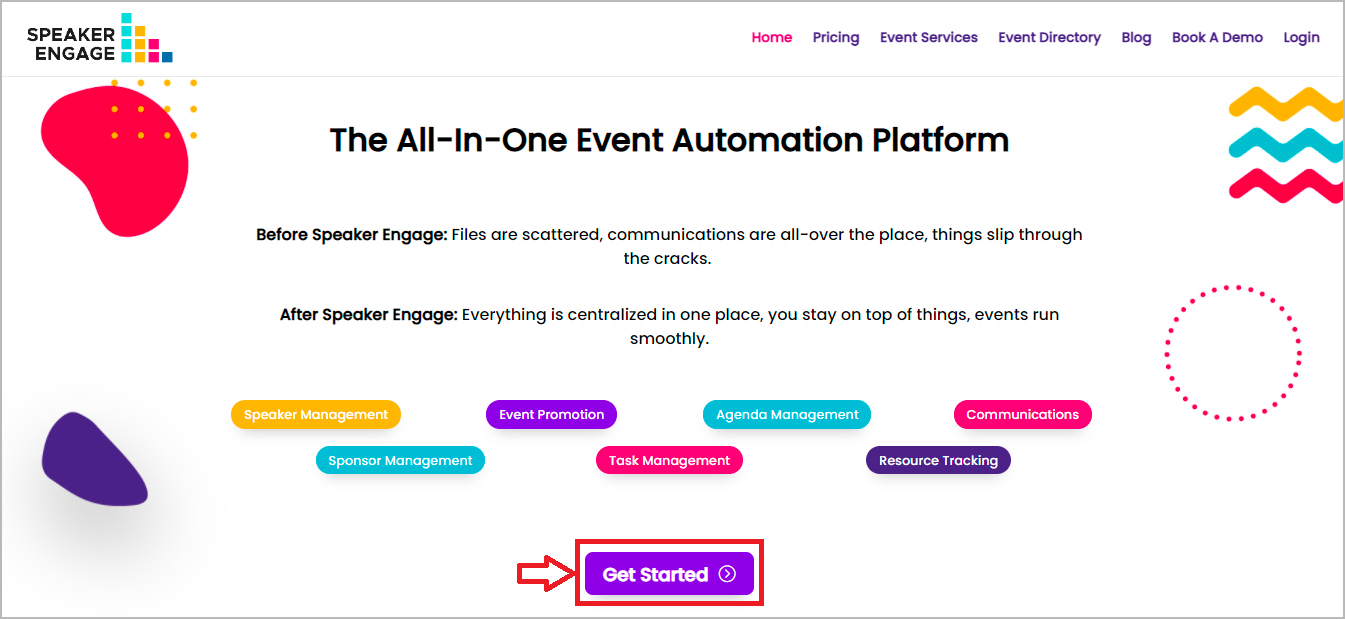
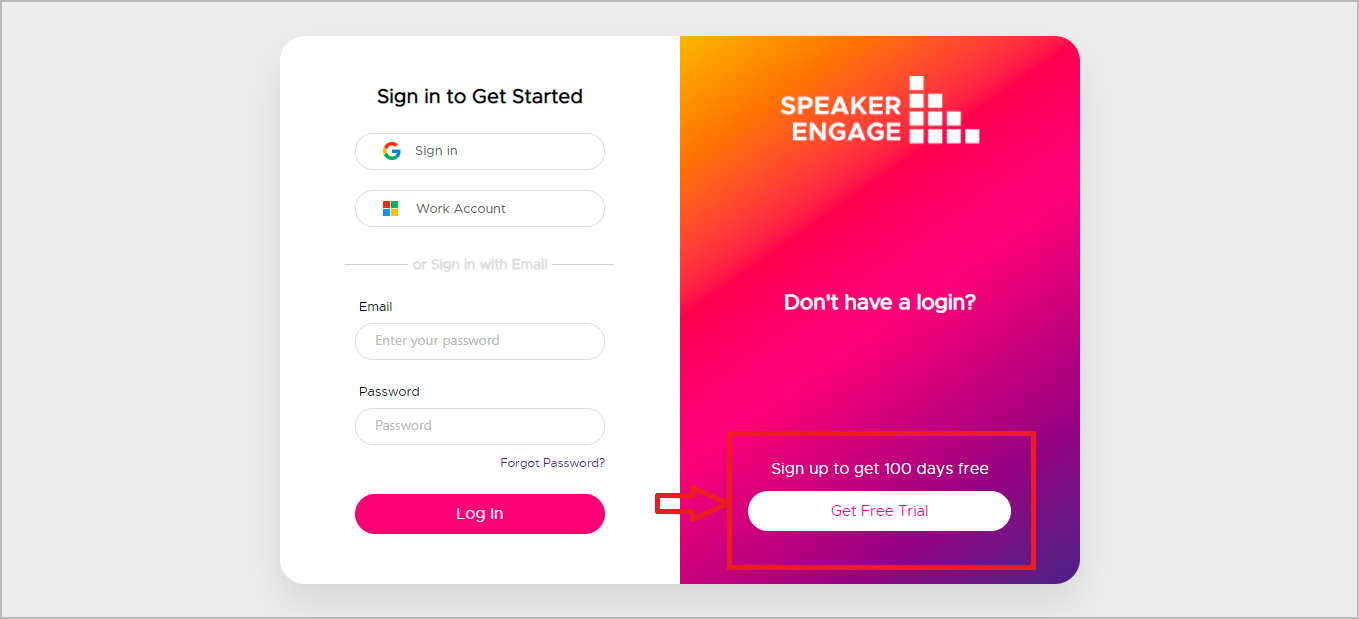
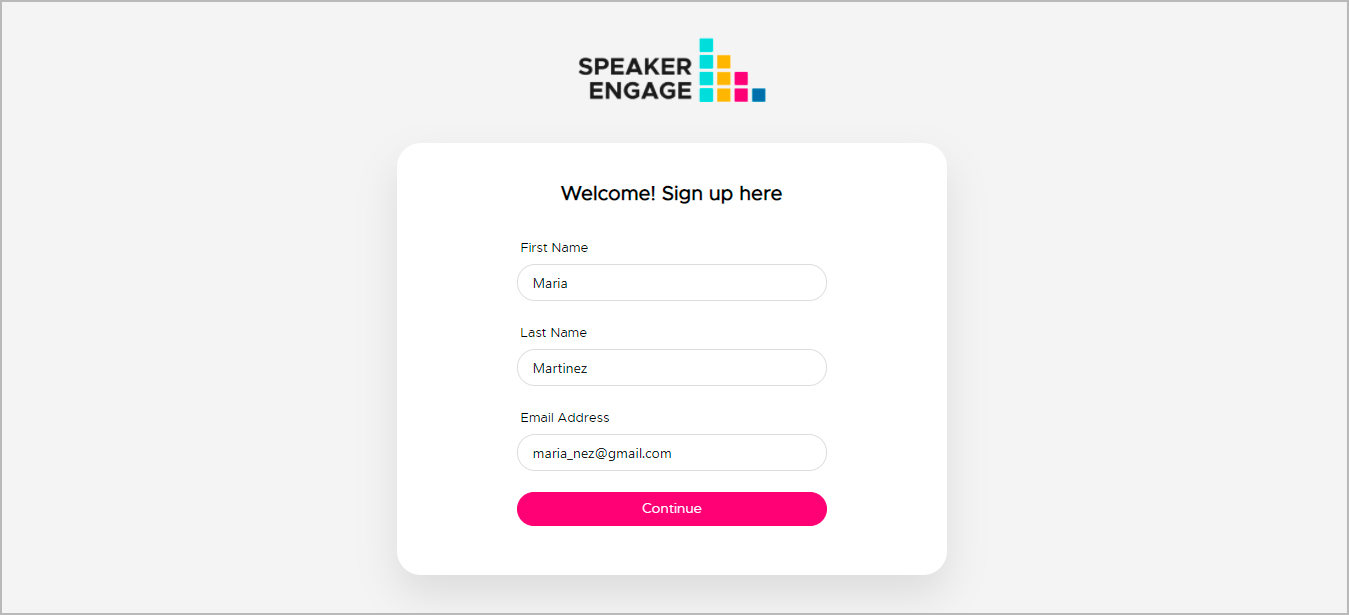
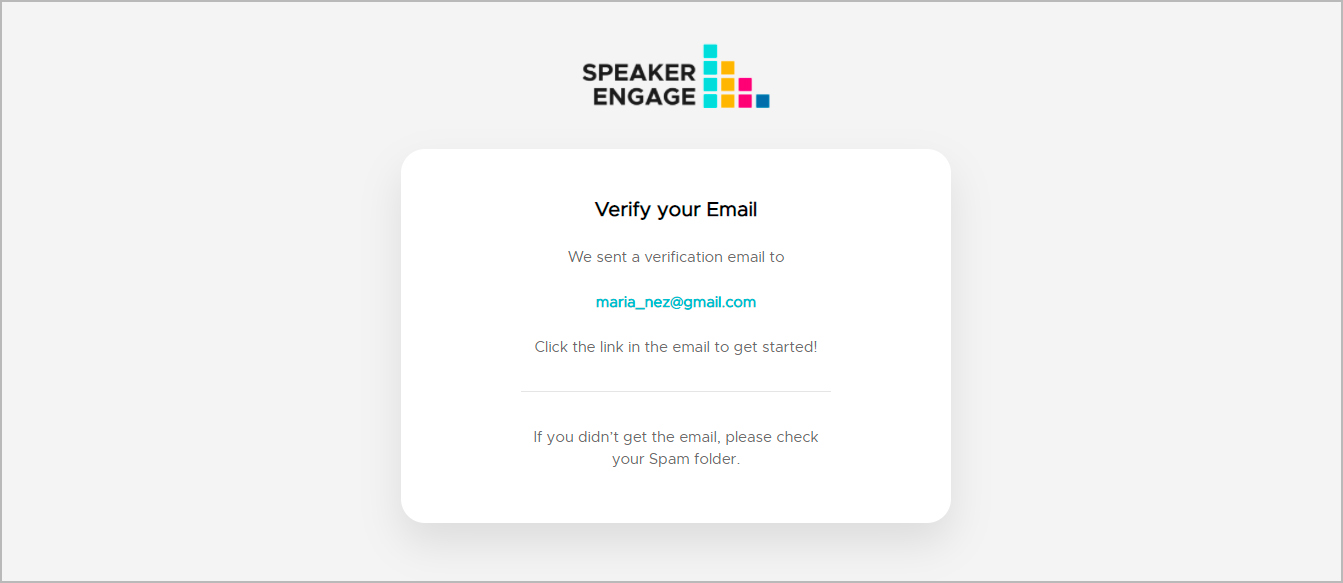
Speaker Engage is a fully-integrated, cloud-based platform with speaker, sponsor, and community curation. The platform has a centralized content management system powered by seamless workflow automation that helps organizers remove the chaos from event planning and execution.
Speaker Engage is first and foremost an organizational tool that allows planners to manage their speakers, sponsors, and event resources. Speaker Engage consolidates event planning tasks, speaker and sponsor curation, and communications. It also has action and resource tracker functions so that planners can view their to-do lists and incorporate all relevant event documents within the platform. Communications with speakers and sponsors are also managed through the platform. Speaker Engage makes it easy to manage your events with efficient modern workflow management.
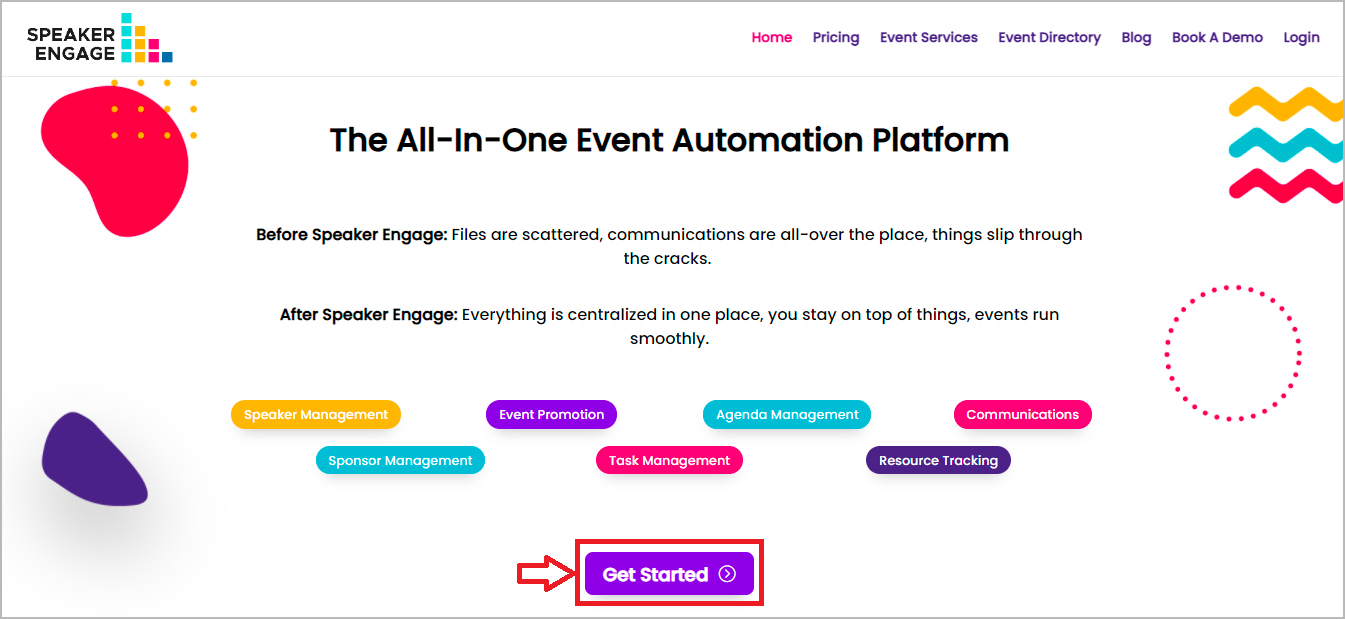
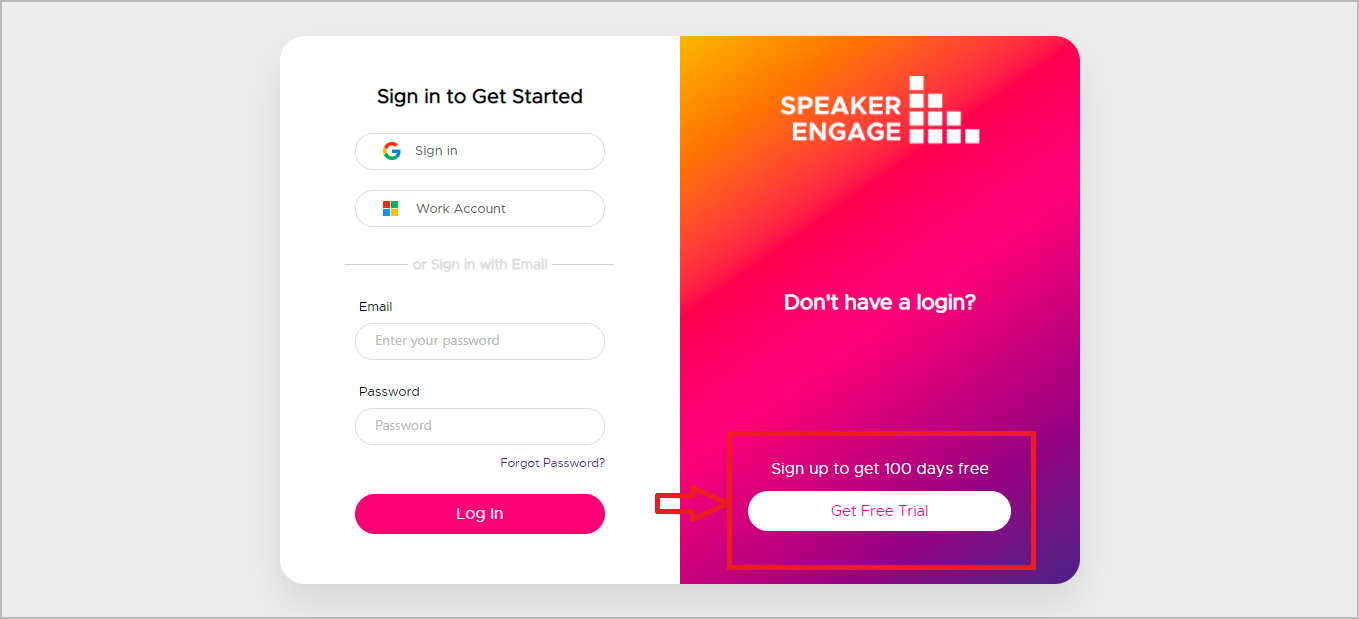
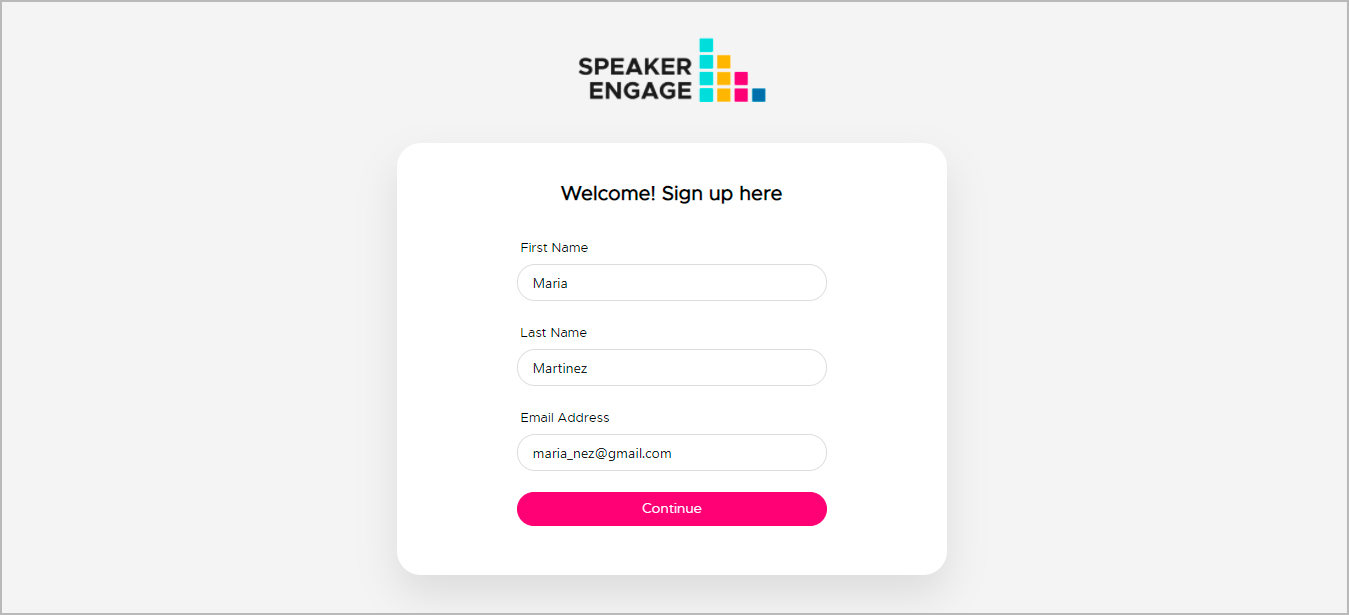
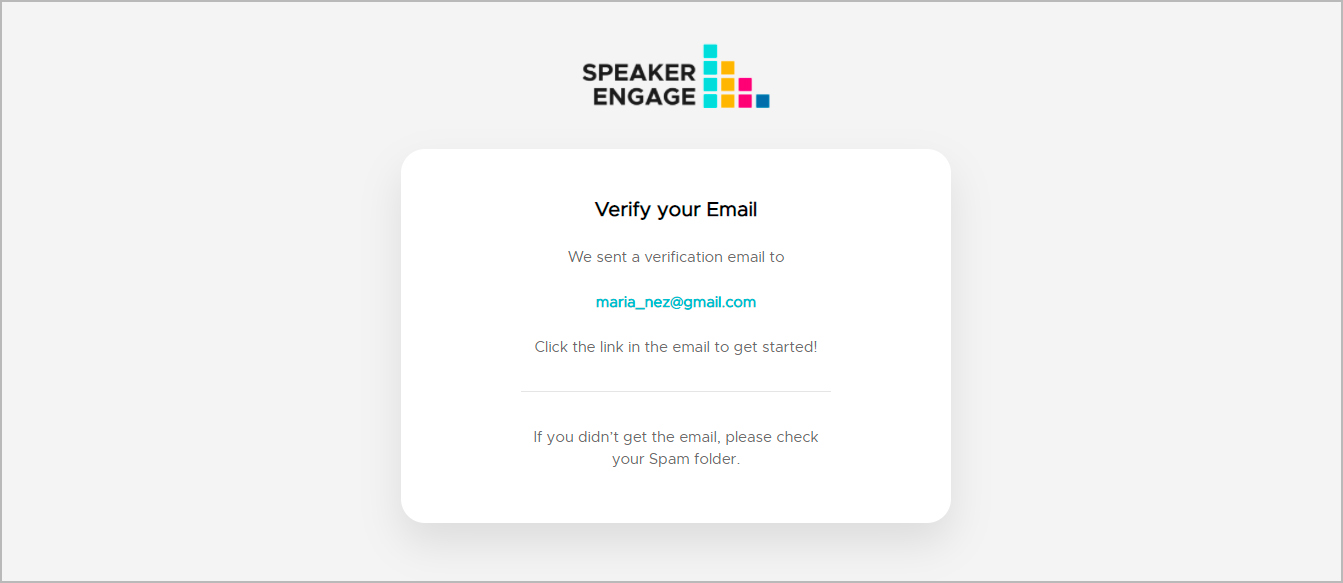
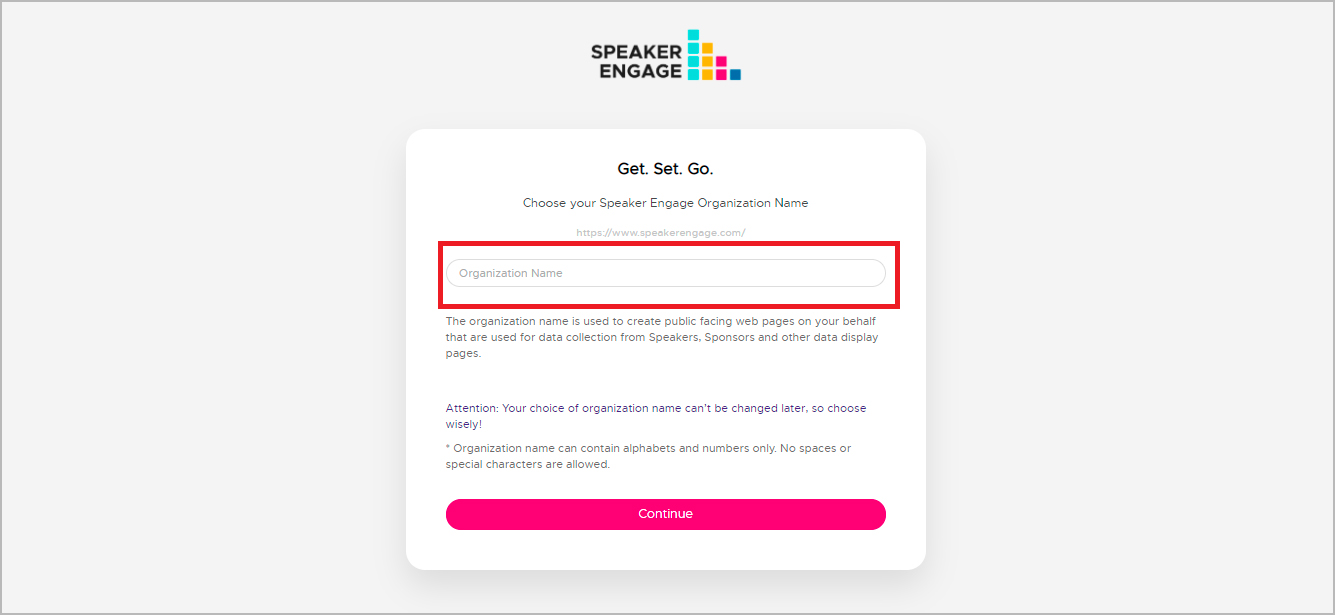
The Organization Name field is where you enter the name of the organization you represent. This field is used to create public pages where speakers, sponsors, and others interact. This helps in clear branding. The public URL pages will have this format: https://speakerenage.com/organizationname/pagename. So choose wisely since this can not be changed.
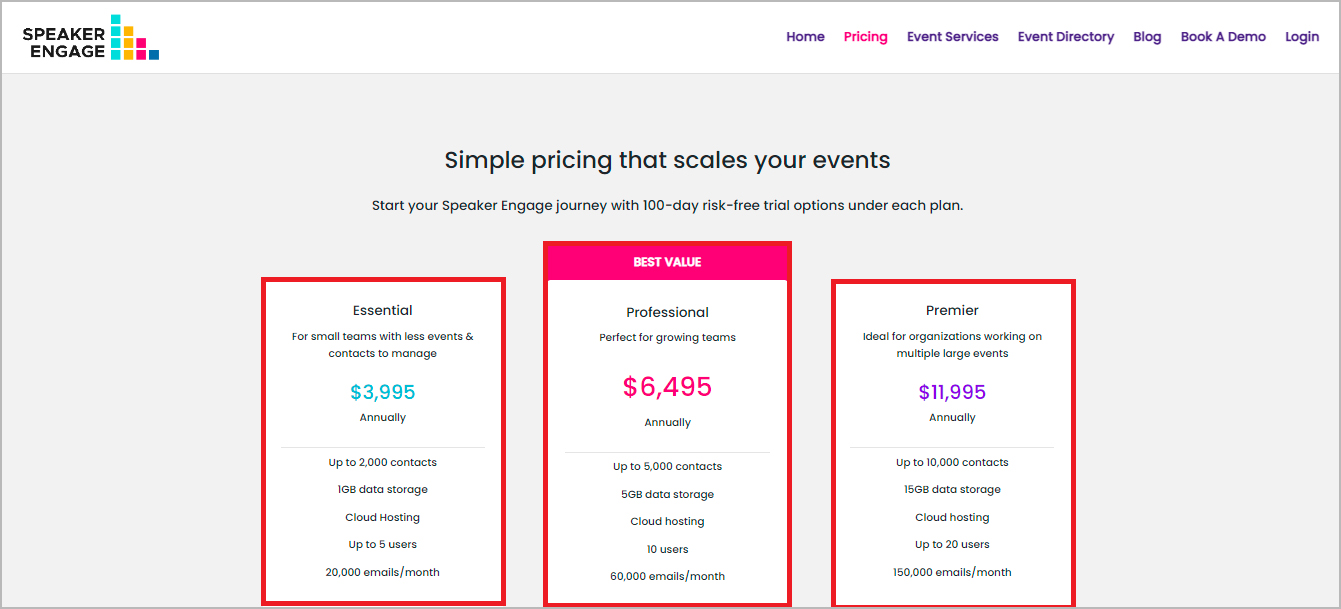
There are three levels of subscription available after the 30 day free trial - Essential, Professional, and Premier. Each one has specific limits and you can upgrade or downgrade at any time. Notifications are also sent if certain limits are reached.
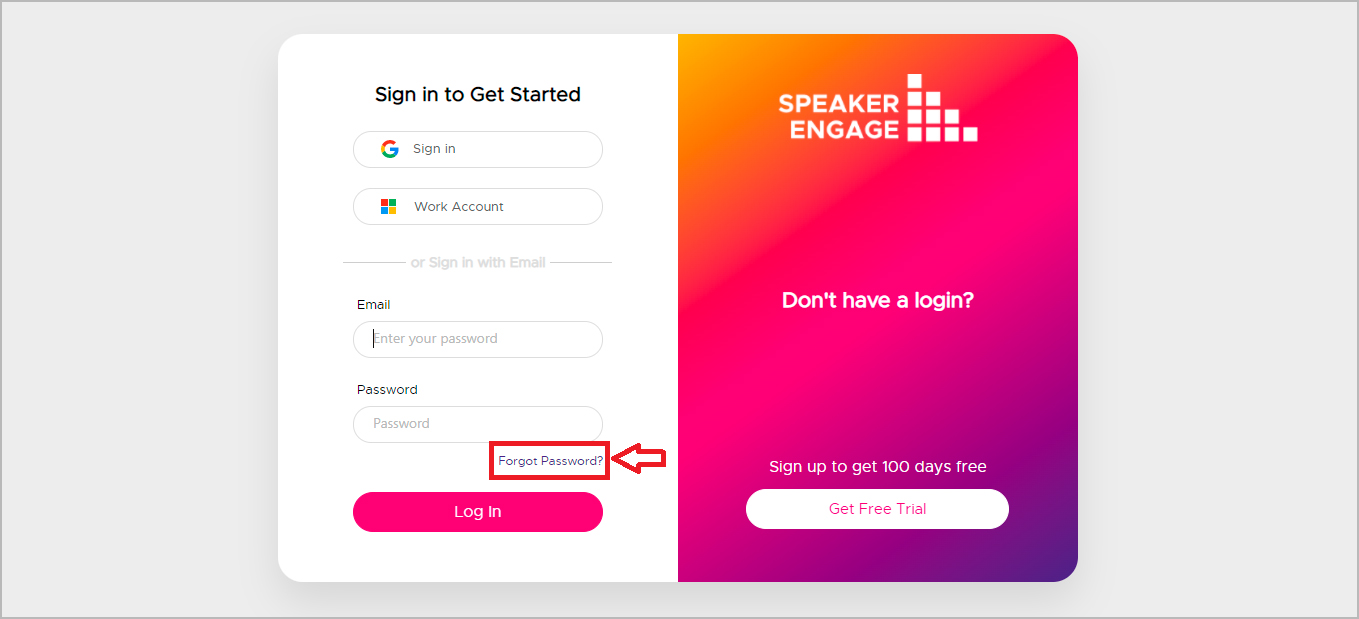
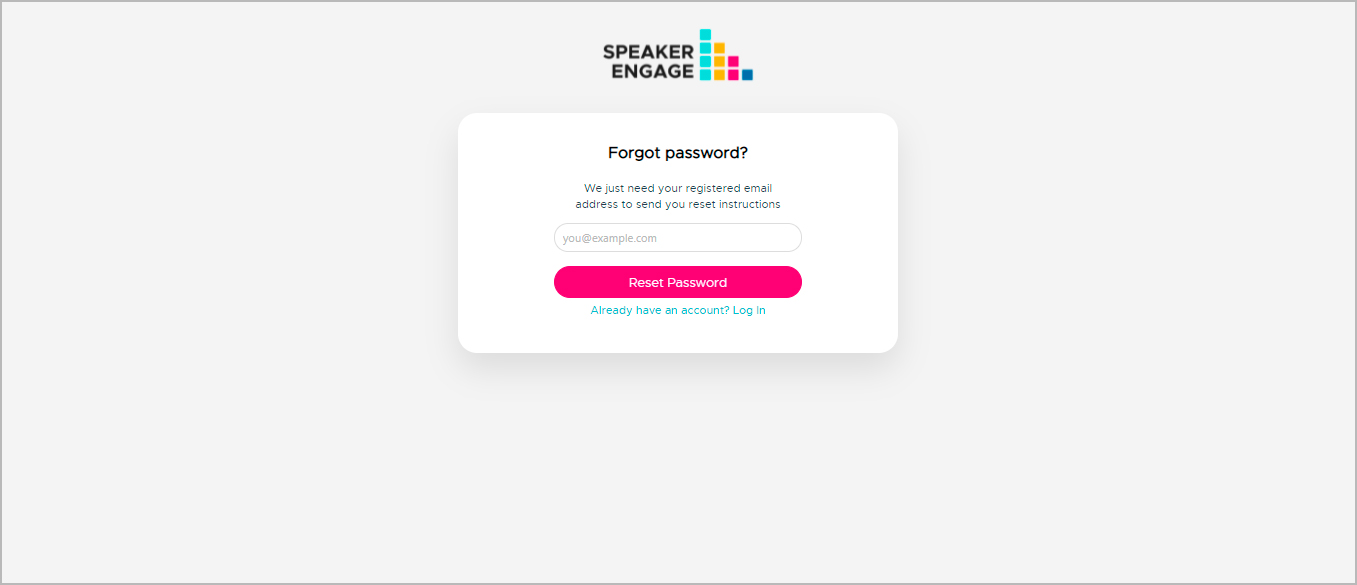
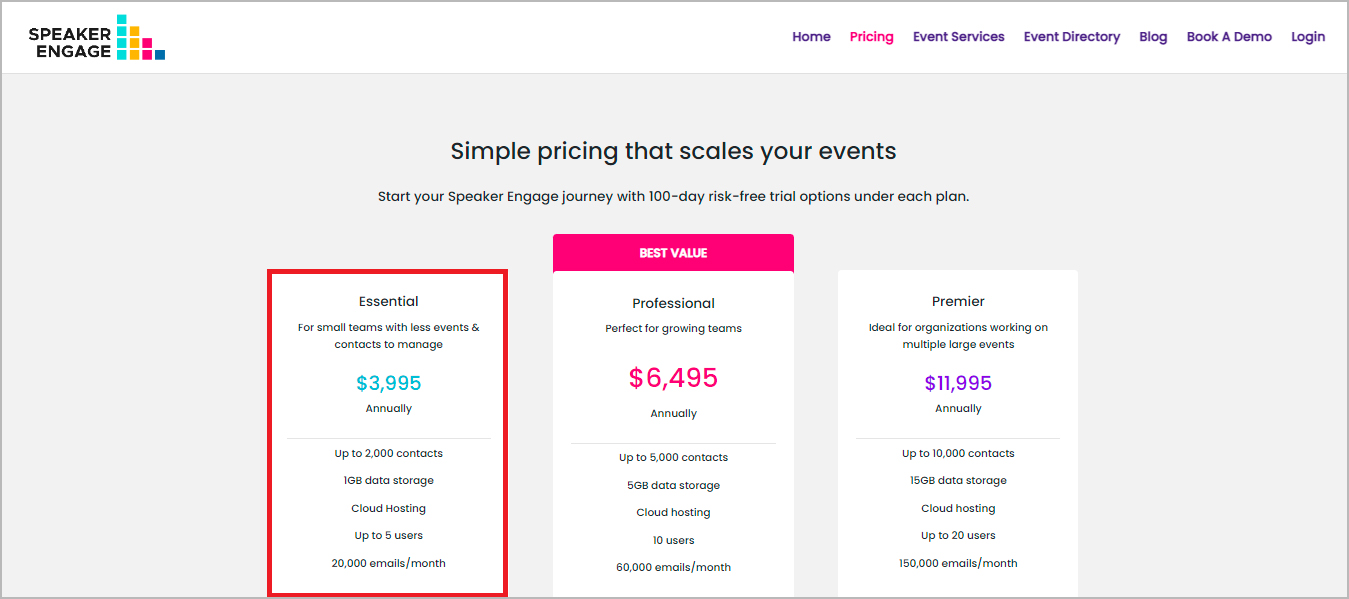
The free trial we offer is for 30 days. It gives you access to the Essential plan and all the features associated with it.
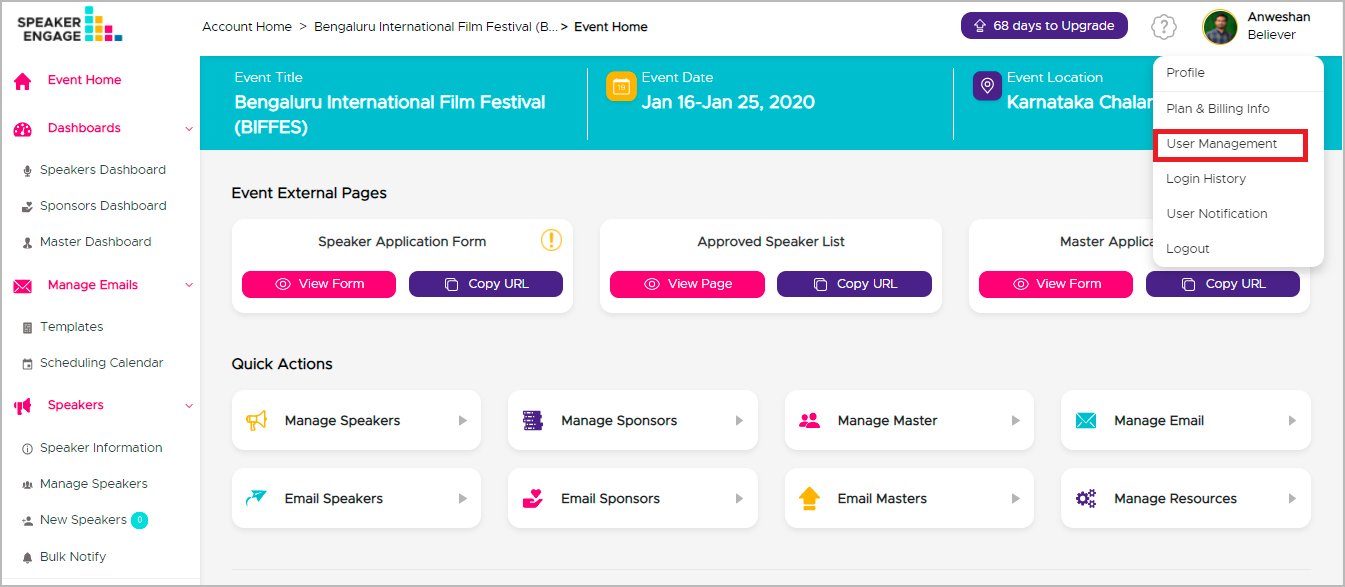
Click on the ‘My Account’ section. It is on the upper right corner of the screen.
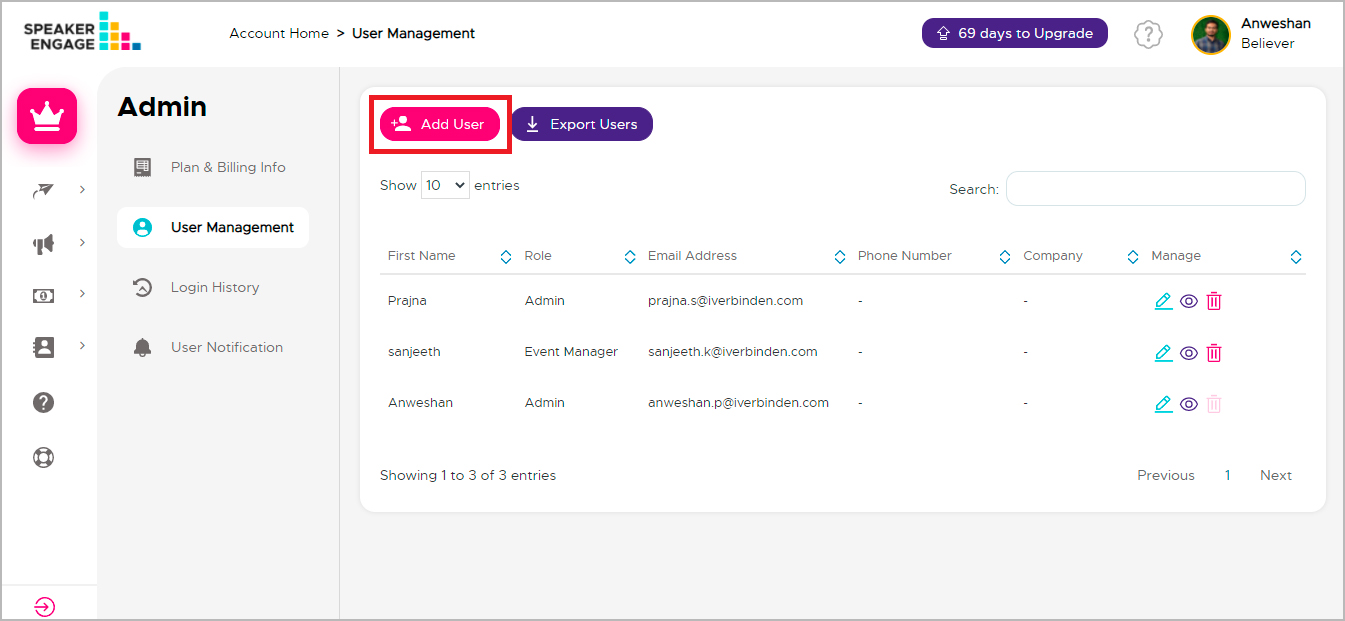
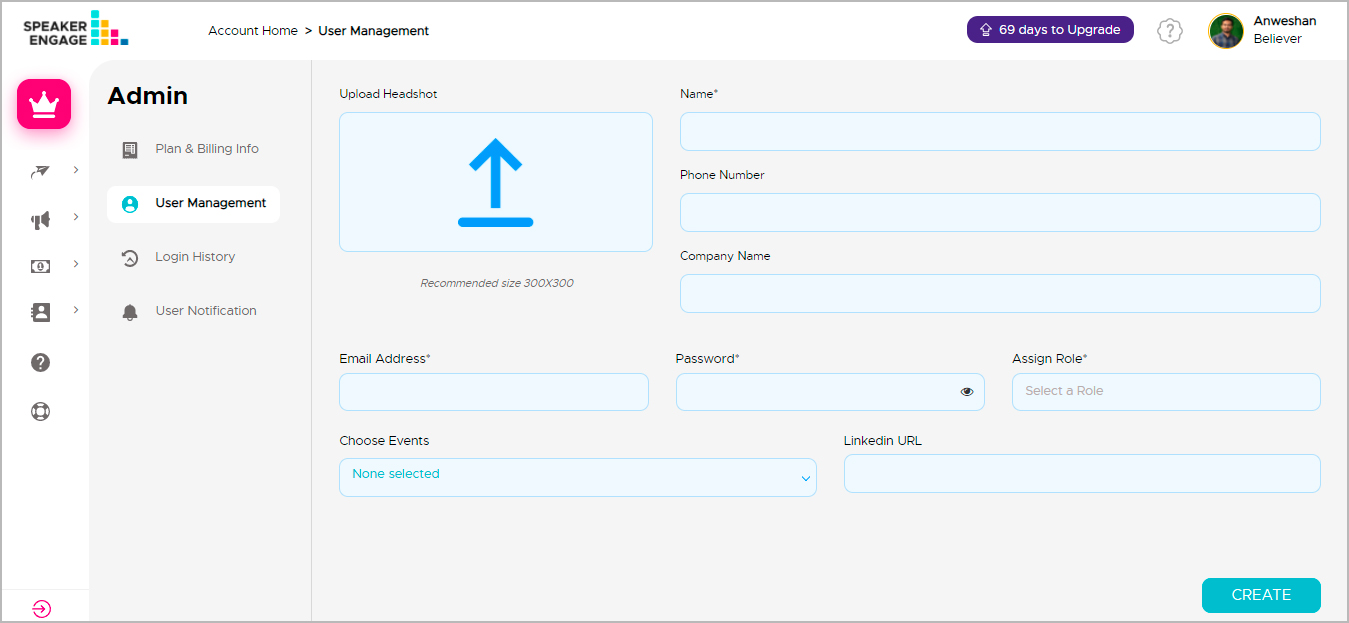
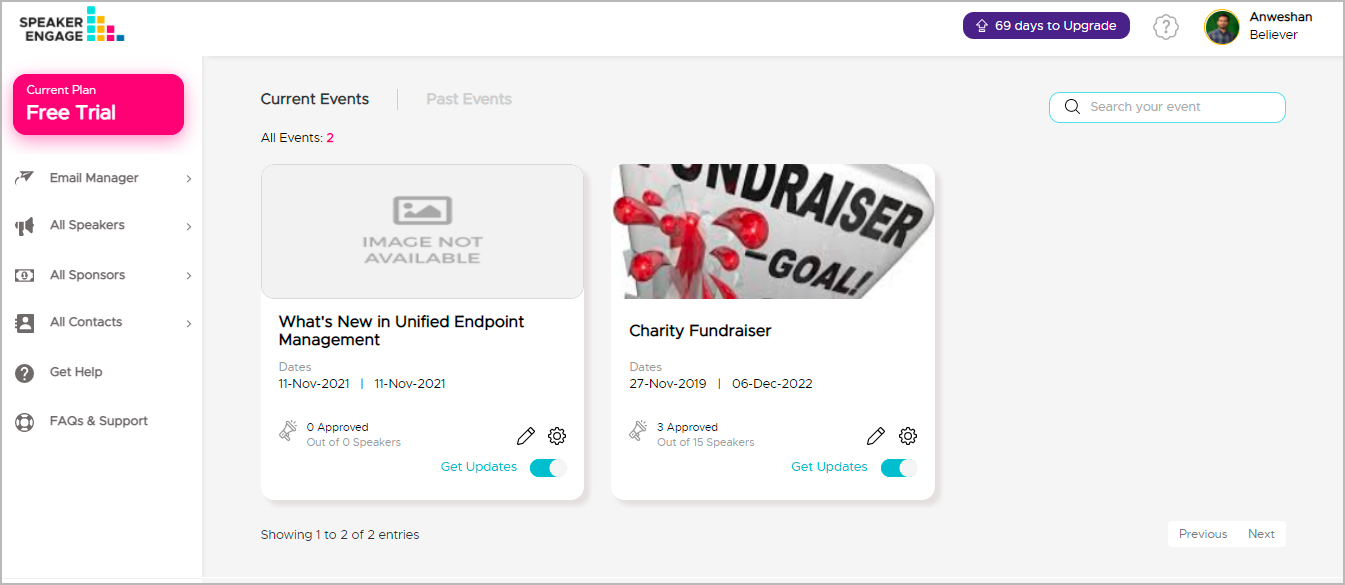
Speaker Engage comes with the facility to create and manage multiple events at the same time. The account home page lists all the current events. You can toggle to view all the past events. This allows you to manage multiple events in one place while helping you access information from past events.
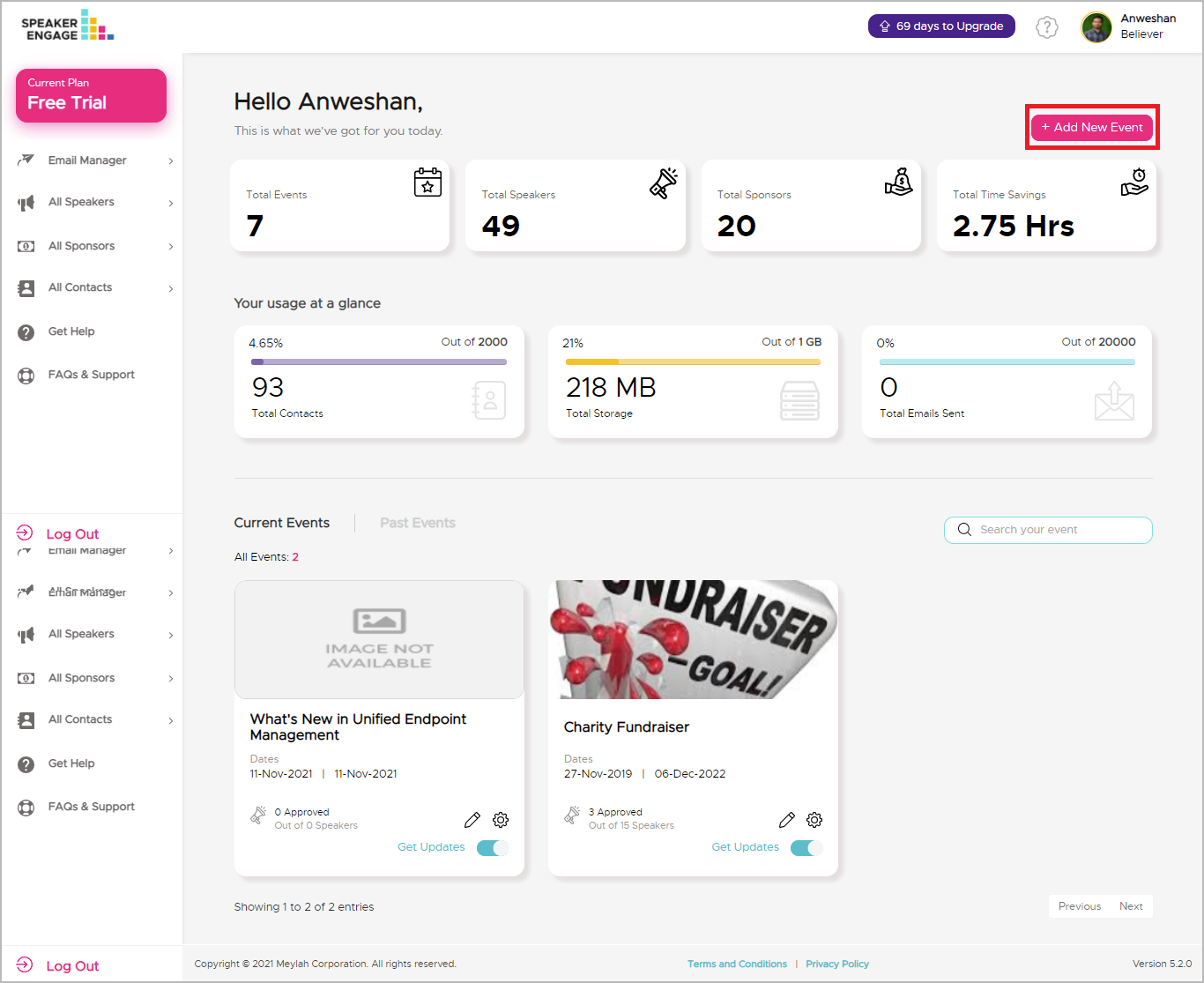
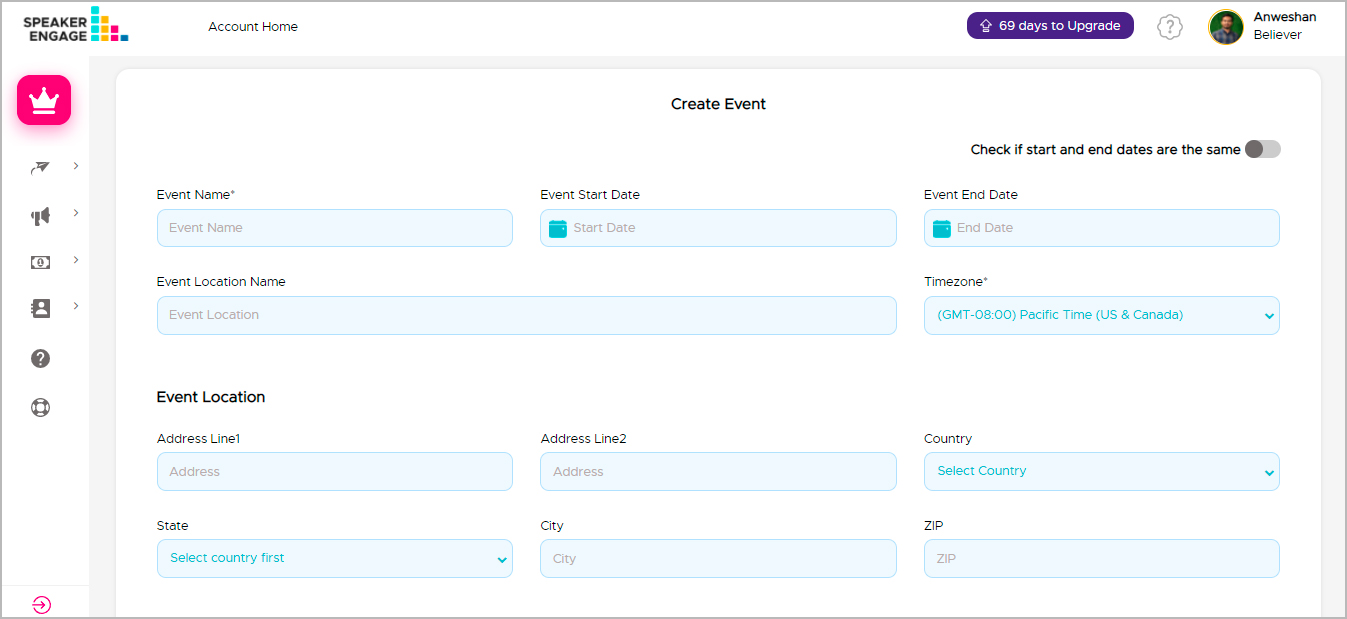
Once the event is created, you will be able to access the event related information and mange your event.
© Meylah Corp.