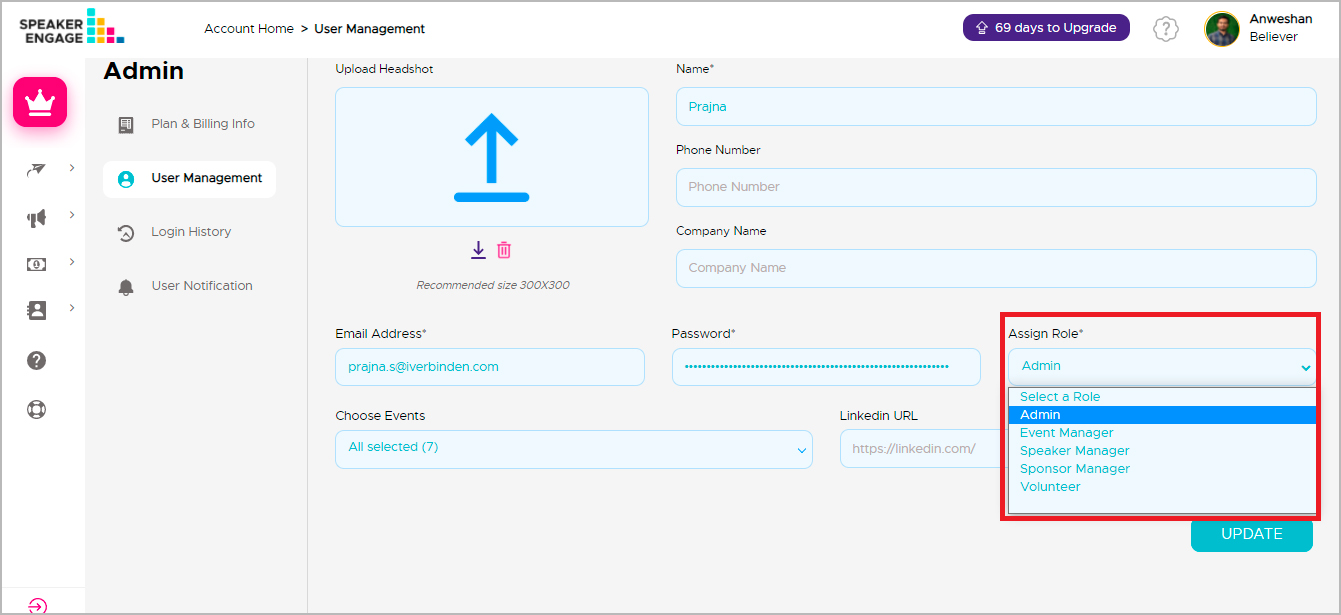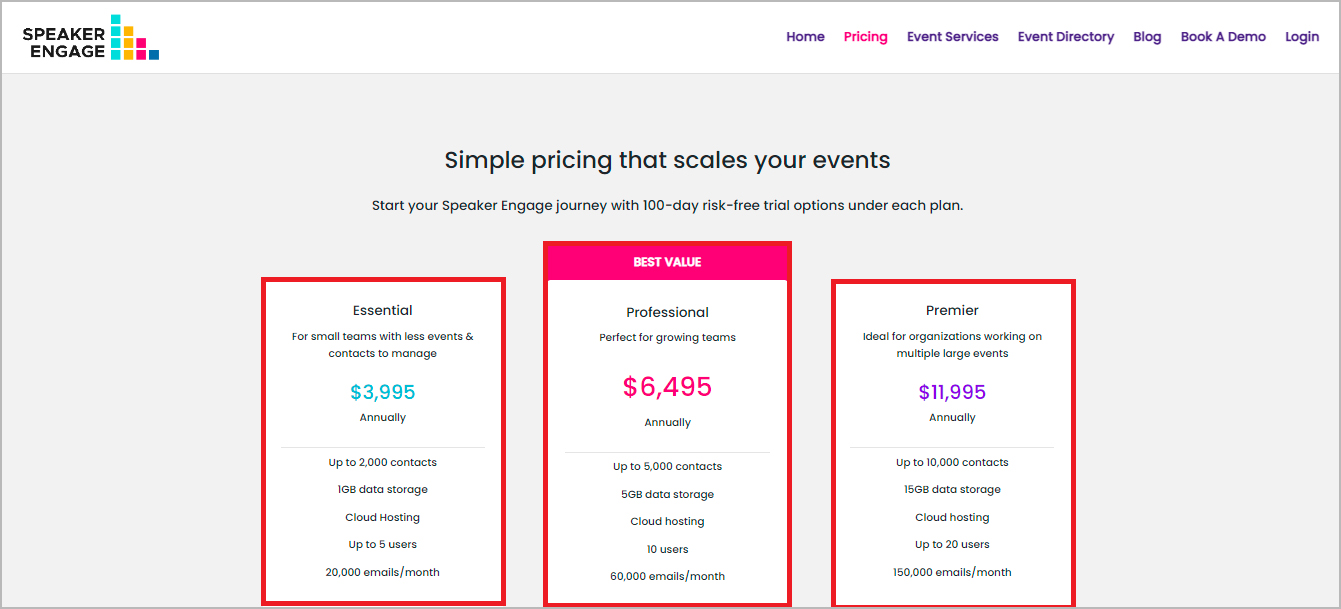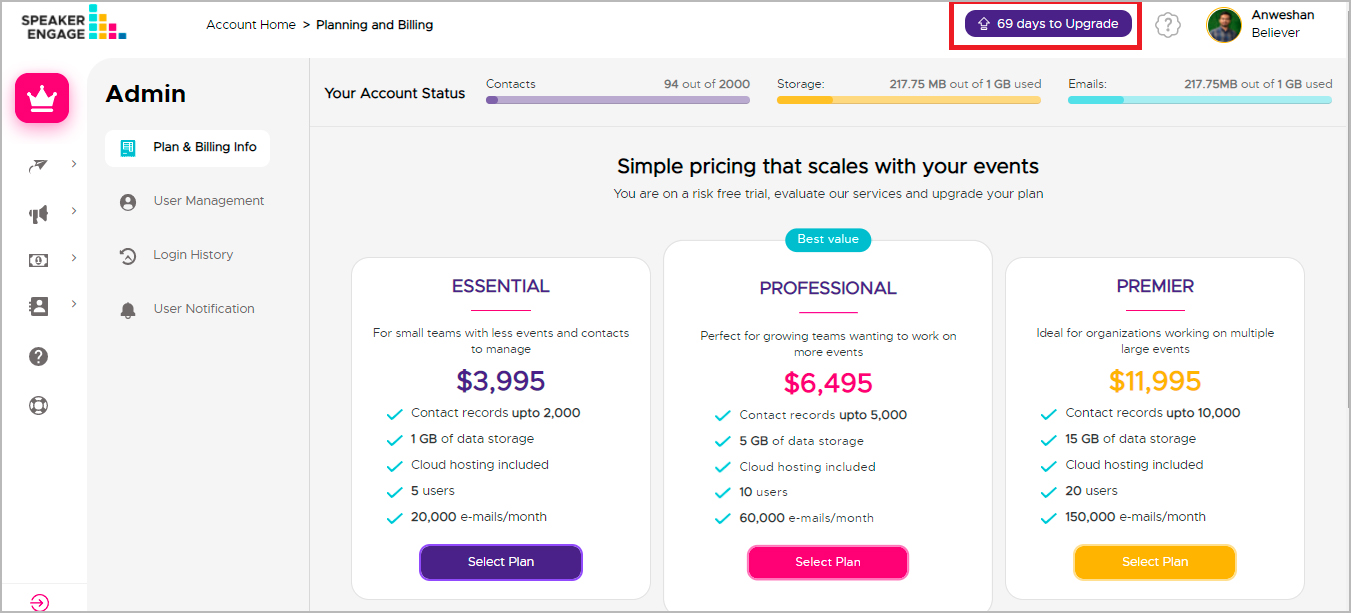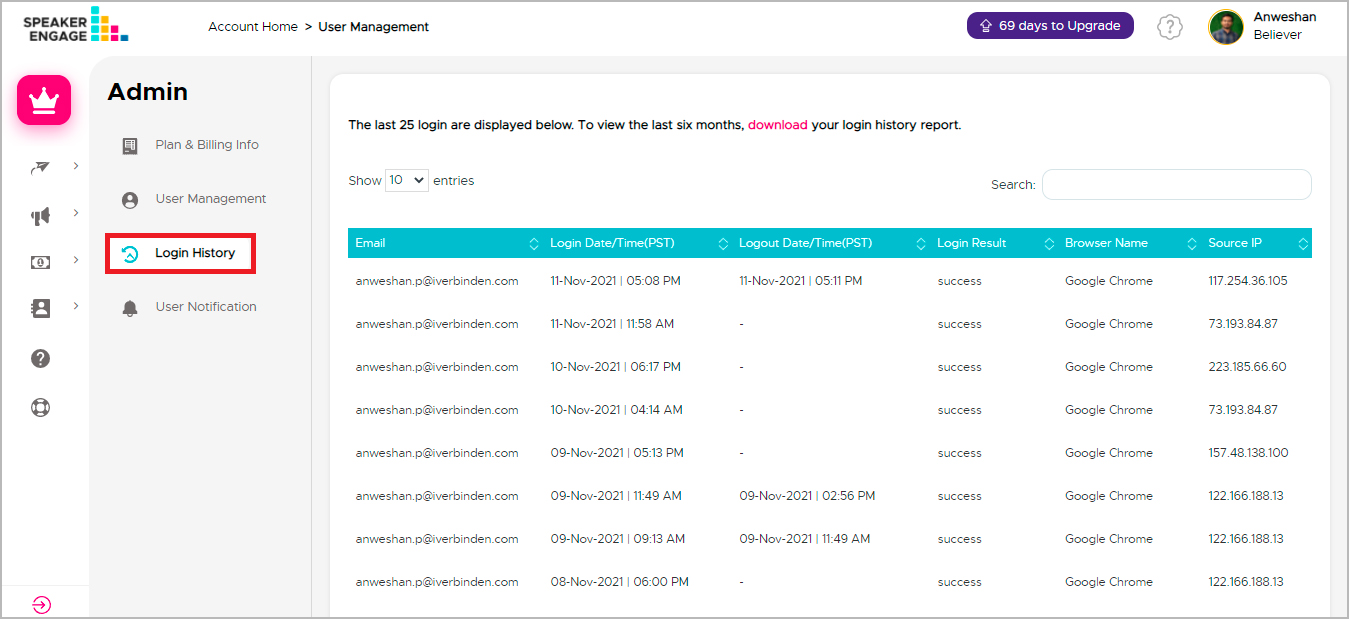How can I create additional users in my account?
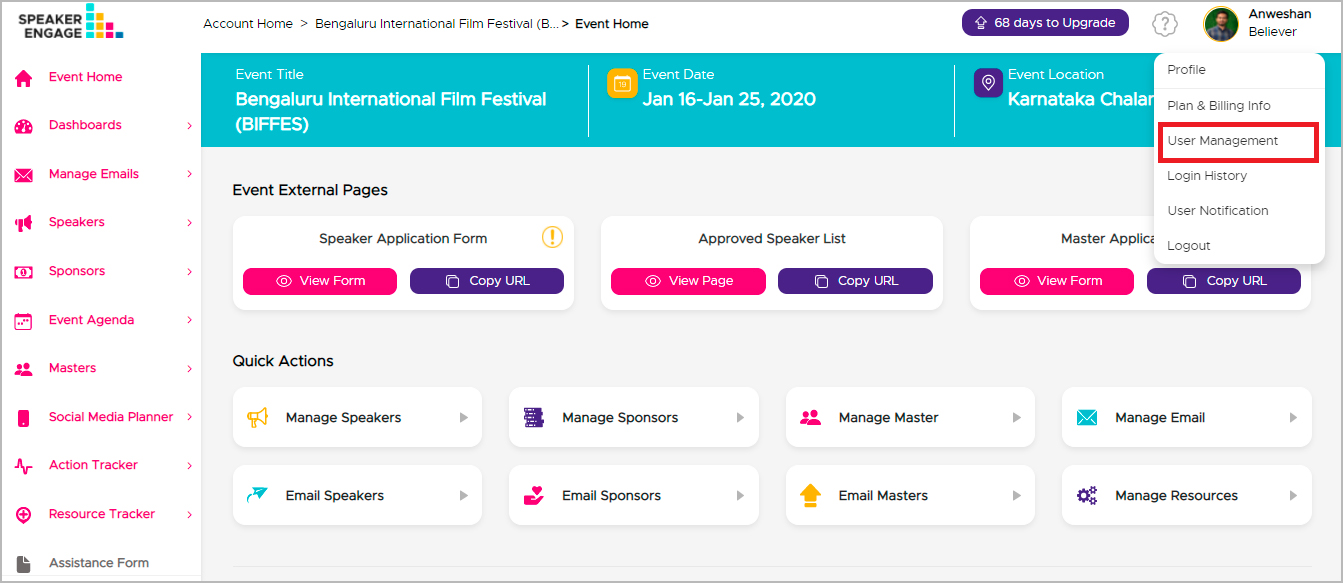
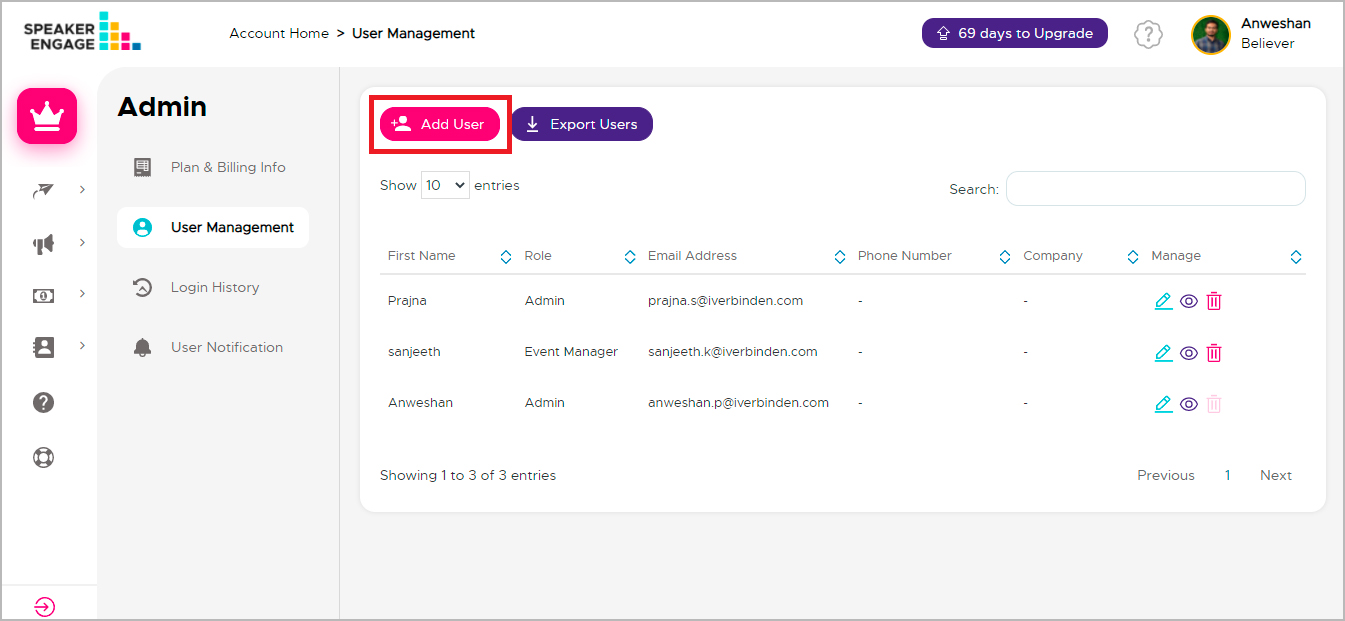
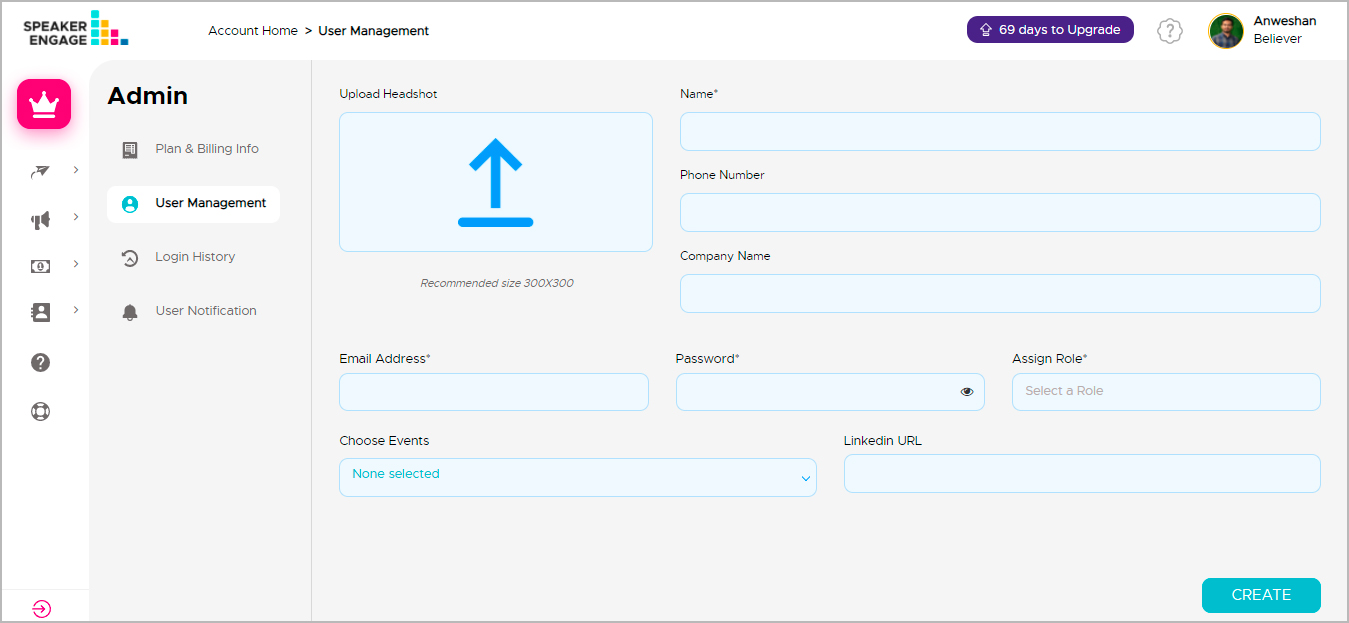
Once you complete this task and add the user, an email is sent to the new user's email address with a welcome message and how to get started. A new user is also urged to change their password when they first log-in.